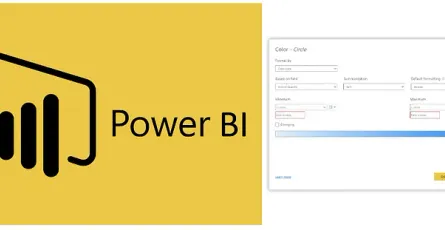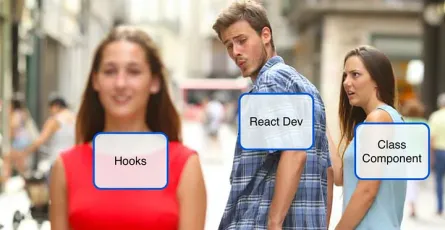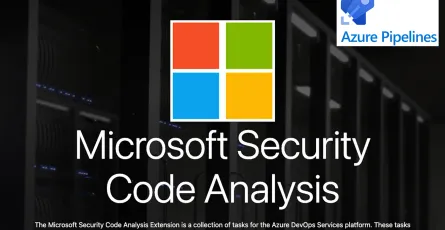An Introduction to Microsoft's Power Automate
- Puttarak Khwan
- Microsoft , categories/microsoft Automation , categories/automation Tools categories/tools
- 12 Jul, 2023
Today, we’re introducing Microsoft’s Power Automate, formerly known as Microsoft Flow. If you’re familiar with Microsoft Power Platform services such as Dynamics 365, SharePoint, Power Apps, PowerBI, and others, you may have heard of Power Automate. It’s designed to make various services work consistently and smoothly, reducing redundancy as much as possible.
What is Power Automate?
Power Automate is one of Microsoft Power Platform’s Robotic Process Automation (RPA) services. It’s designed to streamline our business processes. The highlight of implementing Power Automate is the low code and the use of drag-and-drop to create our business processes, increasing efficiency and reducing development costs.
Types of Power Automate
We can divide the main types of Power Automate into:
- Instant Cloud Flow: This type of flow works only when we manually trigger it.
- Automated Cloud Flow: This type of flow runs automatically according to the conditions that have been set, such as new data or edited data in a SharePoint list or a SQL Server table.
- Scheduled Cloud Flow: This type of flow runs according to a set schedule, such as every day at 10am.
- UI Flow: This type of flow executes actions we’ve recorded, such as clicking or keyboard typing, and runs the flow on the client-side.
- Business Process Flow: These types of flows work in conjunction with Dynamics 365 to ensure the safe flow of data in the business process.
Advantages of Power Automate
- Low-code implementation, using drag-and-drop to create processes.
- Reduced cost of coding.
- Streamlined business process creation.
- Detailed logs of every run for easy tracking.
- Over 1000 pre-built connectors and templates for connecting services.
- Wide integration capabilities with services like SharePoint, PowerBI, Power Apps, Dynamics 365, Salesforce, Office 365 User/Email, SQL Server, Azure DevOps, Microsoft Teams, Slack, and more.
- Enhanced workflow capabilities with AI, including GPT. (I haven’t tried this yet 😜)
Disadvantages of Power Automate
- If your organization does not use a Microsoft Account Subscription, the minimum cost for using Microsoft Power Automate is $15 per user (subscription) or $0.6 per run (pay as you go).
- Power Automate keeps a 30-day run log (it can be increased to a maximum of 90 days).
- Not suitable for working with difficult and complex logic (from my own experience). It can make writing a workflow very difficult.
That’s it for a short introduction to Microsoft Power Automate. Next time, I will introduce a simple workflow creation by connecting to various services such as SQL Server, Office Email notification. Have a nice day everyone!
If you’re interested in exploring how Power Automate could transform your workflow, contact us today.